Modern CCTV systems rely heavily on IP cameras. These network-connected devices offer remote viewing and management capabilities. IP camera penetration testing identifies security weaknesses before attackers exploit them. Many organisations overlook this critical aspect of security. Vulnerable cameras provide hackers with entry points into wider networks. They may also expose sensitive footage to unauthorised viewers.
Security professionals must understand common attack vectors against IP cameras. This knowledge helps protect surveillance infrastructure from compromise. Regular security testing prevents breaches and maintains privacy. This article explores essential techniques for IP camera penetration testing.
We will examine methodologies, tools, and remediation strategies. The content targets IT security professionals with intermediate technical knowledge. Our goal is to provide practical guidance for securing CCTV systems against modern threats.
Table of Contents
Understanding IP Camera Security Risks
IP cameras connect directly to networks like any other device. This connectivity creates significant security implications. Attackers target these devices due to often weak security configurations. Many manufacturers prioritise ease of use over robust protection.
Compromised cameras lead to several serious consequences. Attackers gain visual access to sensitive areas within facilities. They may use cameras as network pivots for deeper intrusions. Some attacks even modify or delete footage to conceal physical security breaches.
Common IP Camera Vulnerabilities
Several vulnerabilities consistently appear during network penetration testing services. Understanding these weaknesses forms the foundation of effective testing.
- Default credentials remain unchanged in many deployments. Manufacturers ship devices with standard username/password combinations. Attackers compile extensive lists of these defaults for automated attacks.
- Firmware vulnerabilities persist when updates remain unapplied. Manufacturers release patches to address security flaws. Many organisations never update camera firmware after installation.
- Weak encryption exposes data in transit between cameras and recorders. Unencrypted RTSP streams allow traffic interception. This vulnerability enables attackers to view camera feeds without authentication.
# Example of testing for unencrypted RTSP streams
nmap -sV -p 554 192.168.1.0/24
rtsp://[camera_ip]:554/stream1- Insecure web interfaces contain multiple vulnerabilities. These include cross-site scripting (XSS) and SQL injection flaws. Poor session management allows attackers to hijack legitimate sessions.
- Hardcoded backdoor accounts exist in some camera models. Manufacturers include these for support purposes. Attackers discover and exploit these hidden access mechanisms.
IP Camera Penetration Testing Methodology
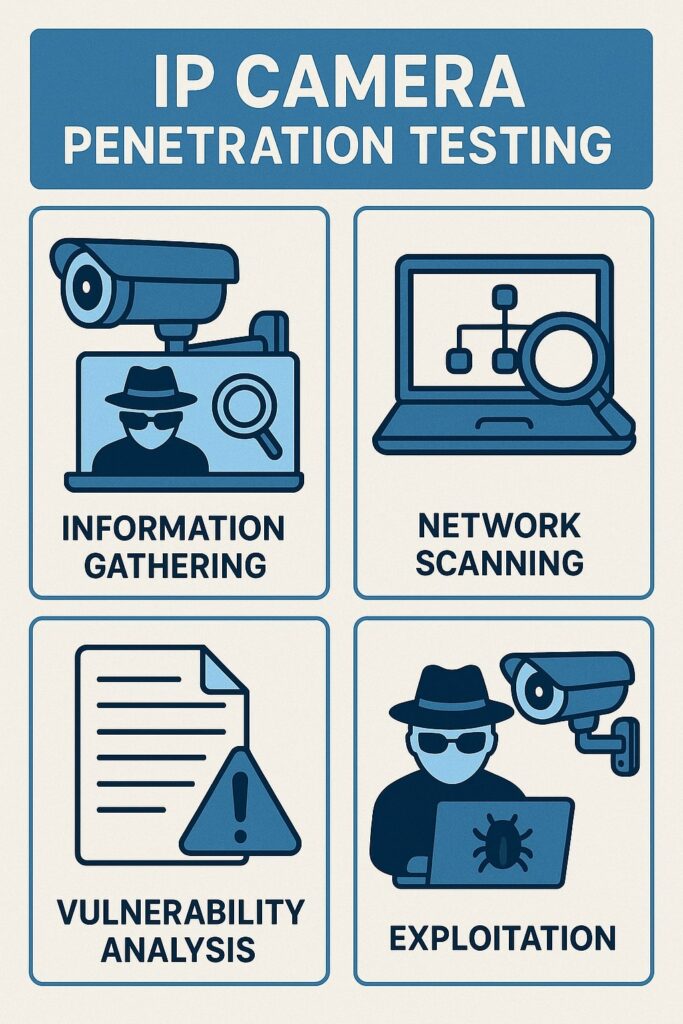
Effective IP camera penetration testing follows a structured approach. This methodology ensures comprehensive coverage of potential vulnerabilities. The process identifies both technical flaws and configuration weaknesses.
Reconnaissance Phase
The testing begins with thorough reconnaissance. This phase involves identifying all cameras within scope. Network scanning tools locate devices and determine basic information.
Testers document camera models, firmware versions, and network locations. They research known vulnerabilities for identified models. Public vulnerability databases provide valuable intelligence for targeted testing.
# Network discovery for IP cameras using Nmap
nmap -sn 192.168.1.0/24
nmap -sV -p 80,443,554,8000,8080,8443,9000 --open 192.168.1.0/24Authentication Testing
Weak authentication represents a primary attack vector against IP cameras. Testers attempt to bypass login mechanisms through several techniques.
Default credential testing uses manufacturer documentation and security databases. Dictionary attacks target common username and password combinations. Brute force attacks may succeed against systems without lockout mechanisms.
# Simple Python script for testing default credentials
import requests
from requests.auth import HTTPBasicAuth
from requests.exceptions import ConnectionError
targets = ["192.168.1.100", "192.168.1.101"]
users = ["admin", "root", "user"]
passwords = ["admin", "password", "123456", "12345"]
for target in targets:
for user in users:
for password in passwords:
try:
url = f"http://{target}/login"
response = requests.get(url, auth=HTTPBasicAuth(user, password))
if response.status_code == 200:
print(f"Success: {target} - {user}:{password}")
except ConnectionError:
continueFirmware Analysis
Firmware examination reveals significant security insights. Testers extract and analyse firmware files when available. This process uncovers hardcoded credentials and encryption keys.
Static code analysis identifies potential buffer overflow vulnerabilities. It also reveals unsafe function calls and improper input handling. Many cameras contain vulnerable third-party components within firmware.
Network Protocol Assessment
IP cameras utilise various network protocols. Each offers potential attack surfaces. Testers examine protocol implementations for security weaknesses.
RTSP streams often lack proper authentication requirements. HTTP/HTTPS interfaces contain web application vulnerabilities. ONVIF protocol implementations frequently expose device management capabilities.
# Testing ONVIF protocol security
# Install ONVIF Device Manager and search for cameras
# Test default credentials and attempt to access camera controlsExploitation Phase
The exploitation phase attempts to leverage discovered vulnerabilities. This confirms the real-world impact of security weaknesses. Testers document successful exploitation methods and potential consequences.
Proof-of-concept exploits demonstrate the severity of findings. They help organisations understand risks in concrete terms. This phase requires careful control to prevent damage to production systems.
Common Attack Vectors and Mitigation Strategies
Understanding attack vectors enables effective mitigation. The following sections outline prevalent attacks against IP cameras. Each includes practical defensive measures.
Default and Weak Credentials
Attackers regularly scan networks for cameras with default credentials. Automated tools attempt common username/password combinations. Success rates remain surprisingly high across many organisations.
Mitigation:
- Change all default passwords during initial setup
- Implement strong password policies (12+ characters, mixed case, symbols)
- Use unique passwords for each camera or camera group
- Consider certificate-based authentication where supported
Unpatched Firmware Vulnerabilities
Outdated firmware contains known security flaws. Attackers exploit these documented vulnerabilities. Exploitation often requires minimal technical skill due to available tools.
Mitigation:
- Create and maintain a firmware update schedule
- Monitor manufacturer security advisories
- Test updates in non-production environments first
- Document firmware versions in asset management systems
Network Exposure
Many organisations mistakenly expose cameras directly to the internet. This practice dramatically increases attack surfaces. Public IP addresses make cameras discoverable through search engines like Shodan.
Mitigation:
- Never expose cameras directly to the internet
- Implement a VPN for remote access requirements
- Use secure gateways or proxies for remote viewing
- Segment camera networks from other business systems
The following table illustrates the risk levels of different camera deployments:
| Deployment Type | Internet Exposure | Risk Level | Recommended Access Method |
|---|---|---|---|
| Direct Internet | High | Critical | Never Recommended |
| Port Forwarding | Medium-High | High | Not Recommended |
| VPN Access | Low | Moderate | Recommended |
| Cloud Proxy | Medium | Moderate-High | Evaluate Security |
| Air-Gapped | None | Very Low | Highest Security |
Insecure Communication
Many cameras transmit data without proper encryption. This includes video streams, login credentials, and management commands. Network traffic interception reveals sensitive information.
Mitigation:
- Enable HTTPS for web interfaces
- Use RTSP over TLS where available
- Implement network-level encryption (IPsec)
- Consider encrypted video management systems
Vulnerable Web Interfaces
Camera management interfaces contain common web vulnerabilities. These include cross-site scripting, CSRF, and injection flaws. Attackers exploit these to gain control over devices.
Mitigation:
- Keep web interfaces updated to latest versions
- Disable unnecessary web features and services
- Implement proper network segmentation
- Consider web application firewalls for critical deployments
Step-by-Step: IP Camera Security Assessment Walkthrough
This section provides a practical walkthrough of an IP camera security assessment. Follow these steps to evaluate the security posture of your CCTV systems.
Step 1: Network Discovery and Enumeration
Begin by identifying all IP cameras on the network. This creates an accurate asset inventory.
- Use network scanning tools to identify IP camera devices: bash
# Scan network for devices on common camera ports nmap -sS -p 80,443,554,8000,8080 192.168.1.0/24 - Verify discovered devices through additional service enumeration:
# Get detailed service information nmap -sV -O -p 80,443,554,8000,8080 192.168.1.100 - Document all identified cameras with their IP addresses, models, and firmware versions.
Step 2: Vulnerability Assessment
Assess each camera for known vulnerabilities and common security misconfigurations.
- Check manufacturer websites for known vulnerabilities affecting identified models.
- Use vulnerability scanners to identify common weaknesses:
# Example Nessus scan configuration # Create a new scan targeting camera IP addresses # Select "Web Application Tests" and "Network Devices" scan templates - Document all potential vulnerabilities for further testing.
Step 3: Authentication Testing
Test the strength of authentication mechanisms on each camera.
- Attempt to access web interfaces with default credentials from manufacturer documentation.
- Use credential testing tools for common combinations:
# Using Hydra for testing HTTP Basic Authentication hydra -l admin -P /path/to/password_list.txt 192.168.1.100 http-get / - Document successful authentication attempts and password policies.
Step 4: Firmware Security Analysis
Analyse firmware for security vulnerabilities when possible.
- Download firmware from manufacturer websites or extract from devices.
- Use binary analysis tools to examine firmware:
# Extract firmware contents binwalk -e firmware.bin # Search for hardcoded credentials grep -r "password" extracted_firmware/ - Document any hardcoded credentials, encryption keys, or other security issues.
Step 5: Network Communication Analysis
Examine network traffic to identify insecure communications.
- Configure network capture for camera traffic:
# Capture traffic on the camera network tcpdump -i eth0 host 192.168.1.100 -w camera_traffic.pcap - Analyse captured traffic for unencrypted data:
# Analyse with Wireshark wireshark camera_traffic.pcap - Document any unencrypted credentials or video streams.
Step 6: Report and Remediation
Compile findings and develop a remediation plan.
- Create a comprehensive report detailing all vulnerabilities.
- Prioritise issues based on risk levels and exploitation potential.
- Develop specific remediation steps for each identified vulnerability.
This methodical approach ensures thorough security assessment of IP camera systems. Regular testing maintains security posture over time.
CCTV Penetration Testing Tools
Several specialised and bespoke tools assist penetration testing companies such as Aardwolf Security in IP camera assessments. These tools streamline the testing process and improve results consistency.
Network Scanning Tools
Nmap provides comprehensive network scanning capabilities. It identifies IP cameras and determines running services. The NSE script library includes camera-specific modules.
Protocol Analysis Tools
Wireshark captures and analyses network traffic from cameras. It decodes common protocols used by IP cameras. The tool reveals unencrypted credentials and video streams.
ONVIF Device Manager tests ONVIF protocol implementations. It discovers ONVIF-compliant devices on networks. The tool attempts authentication and feature enumeration.
Exploitation Frameworks
Metasploit contains modules for exploiting IP camera vulnerabilities. It provides a platform for executing discovered exploits. The framework includes post-exploitation capabilities.
Securing IP Camera Systems: Best Practices
Implementing robust security requires a multi-layered approach. These best practices strengthen IP camera deployments against attacks.
Network Security Controls
Network segmentation provides crucial protection for camera systems. Place cameras on dedicated VLANs separate from other networks. This isolation contains breaches if cameras become compromised.
Implement proper firewall rules to control traffic flow. Allow only necessary protocols between network segments. Block direct internet access to camera networks unless absolutely required.
Consider using NAC (Network Access Control) for device authentication. This prevents unauthorised devices from connecting to camera networks. It adds another layer of security beyond traditional measures.
Authentication Hardening
Strong authentication forms the foundation of camera security. Implement complex password requirements for all camera accounts. Change default credentials immediately during installation.
Consider multi-factor authentication where supported. Some enterprise cameras support RADIUS or LDAP integration. These centralised authentication systems improve security management.
Implement account lockout policies to prevent brute force attacks. Many cameras allow customisation of lockout thresholds. Document these settings in security baselines.
Firmware Management
Establish a consistent firmware update process. Create an inventory of all camera firmware versions. Subscribe to manufacturer security advisories for prompt update notifications.
Test firmware updates before widespread deployment. Designate a small group of test cameras for verification. This prevents operational disruption from problematic updates.
Consider firmware integrity verification when available. Some manufacturers provide file hashes for validation. This prevents installation of malicious firmware.
Encryption Implementation
Enable encryption for all camera communications. Configure HTTPS for web management interfaces. Use certificates from trusted authorities rather than self-signed certificates.
Implement RTSP over TLS where supported. This encrypts video streams against interception. Not all cameras support this feature, so verify capabilities during procurement.
Consider network-level encryption for legacy devices. IPsec VPNs provide encryption for cameras lacking native support. This approach requires additional infrastructure but improves security.
FAQ: IP Camera Penetration Testing
What is IP camera penetration testing?
IP camera penetration testing identifies security vulnerabilities in CCTV systems. Security professionals simulate attacker techniques against cameras. The process reveals weaknesses before malicious hackers exploit them. Testing examines authentication, firmware, network protocols, and configurations. Results enable organisations to implement targeted security improvements.
How often should we conduct IP camera security assessments?
Organisations should conduct IP camera security assessments at least annually. Testing should also occur after significant system changes. New camera deployments warrant immediate testing. Firmware updates may introduce or resolve vulnerabilities. Regular testing ensures continuous security posture maintenance. High-security environments may require quarterly assessments.
What are the most common IP camera vulnerabilities?
The most common IP camera vulnerabilities include default credentials and outdated firmware. Many systems retain factory passwords after installation. Manufacturers release security patches that remain unapplied. Other frequent issues include unencrypted data transmission and weak authentication. Hardcoded backdoor accounts appear in certain camera models. Web interface vulnerabilities allow cross-site scripting and injection attacks.
Can IP cameras serve as network attack vectors?
IP cameras frequently serve as network attack vectors. Compromised cameras provide network access to attackers. Many organisations place cameras on corporate networks without segmentation. This arrangement allows lateral movement after camera compromise. Attackers use cameras as persistent access points into networks. Proper network segmentation mitigates this risk substantially.
How do we secure wireless IP cameras?
Securing wireless IP cameras requires multiple protective measures. Always change default credentials during installation. Use WPA3 encryption for wireless networks when supported. Create dedicated wireless networks for camera systems. Implement MAC address filtering as a supplementary control. Disable WPS functionality on wireless access points. Regularly update camera firmware to patch wireless vulnerabilities. Consider wired connections for high-security areas.
What qualifications should IP camera penetration testers have?
IP camera penetration testers should possess network security certifications. Relevant qualifications include CEH, OSCP, or CREST certifications. Testers need experience with network protocols and web applications. Knowledge of common camera firmware and hardware helps identify vulnerabilities. Understanding of video surveillance architectures provides context. The best testers combine technical skills with physical security knowledge.
Further Reading
For more in-depth information about IP camera security, consult these authoritative resources:
- NIST Special Publication 800-53: “Security and Privacy Controls for Federal Information Systems and Organizations” – https://csrc.nist.gov/publications/detail/sp/800-53/rev-5/final
- SANS Institute: “Securing Network Infrastructure Devices” – https://www.sans.org/reading-room/whitepapers/networkdevs/securing-network-infrastructure-devices-39415
- OWASP IoT Security Testing Guide – https://owasp.org/www-project-iot-security-testing-guide/
- IEC 62676-1-2: “Video surveillance systems for use in security applications” – https://webstore.iec.ch/publication/7397
Glossary of Technical Terms
RTSP (Real-Time Streaming Protocol): Network protocol used for streaming video from IP cameras to clients.
ONVIF (Open Network Video Interface Forum): Industry standard for communication between IP video devices.
CVE (Common Vulnerabilities and Exposures): System providing reference identifiers for publicly known cybersecurity vulnerabilities.
NVR (Network Video Recorder): System that records video in digital format to storage devices.
VLAN (Virtual Local Area Network): Method of creating independent logical networks within a physical network.
NAC (Network Access Control): Technology restricting unauthorised users and devices from accessing a network.
XSS (Cross-Site Scripting): Web security vulnerability allowing attackers to inject client-side scripts.
CSRF (Cross-Site Request Forgery): Attack forcing authenticated users to execute unwanted actions.
Professional IP Camera Security Services
Securing your CCTV systems requires specialised expertise. Aardwolf Security offers comprehensive internal network penetration testing services. Our team identifies vulnerabilities before attackers can exploit them.
We provide detailed remediation guidance tailored to your environment. Our assessments cover all aspects of camera security including:
- Network configuration analysis
- Authentication testing
- Firmware security assessment
- Encryption implementation verification
- Physical security controls
Our consultants hold industry-leading certifications and specialise in surveillance system security. We understand both technical and operational constraints.
For professional assistance with your CCTV security needs, contact Aardwolf Security today. Our tailored approach ensures protection while maintaining operational functionality.
Conclusion
IP camera penetration testing provides essential security insights. This process identifies critical vulnerabilities before attackers exploit them. Organisations must understand the unique challenges of securing CCTV systems. The techniques described here form a foundation for comprehensive security.
Regular security assessments prevent costly breaches and privacy violations. Implementing the recommended mitigation strategies significantly improves security posture. Remember that IP camera security requires ongoing attention as threats evolve.
Consult with penetration testing companies for professional evaluations of complex environments. External experts bring specialised knowledge and independent perspectives. This partnership delivers the strongest possible security for your surveillance infrastructure.